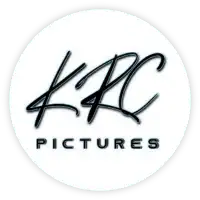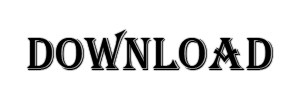Tumhari aur meri rat me bas fark itna hai, tumhari so kar gujri hai aur meri ro kar gujri hai.
This is the poetry of kumar vishvash sir. When I listen this poetry. I liked it then I decided to make a lyrical video. Lyrical video is also trend on social media. Then I created a lyrical video on this poetry.
Here’s the video
I hope you also liked this, if yes then you might thinking, if you can also create this type of lyrical video.
If you wanna create this type of lyrical video, I will help you. I will share how did I create this video.
So let’s get started.
INSTALL ALIGHT MOTION

I created this video using Alight motion. Alight motion is a powerfull app for graphics, it has a lots of features. Which makes it best app in this categary. If you want to know more about features of Alight motion read this post
For making this type of video you also have to install Alight motion app in your mobile phone. After that you can create this type of lyrical video.
Only installation of alight motion will not create such type of lyrical video, I mean you have to do so many complex work in alight motion that might be hard if you are beginner. That also takes too much time. I spent around 3-4 hours in that video.
If you are beginner or have not much idea of Alight Motion. I will help you. I will give you some preset and some files, with the help you can easily create lyrical video and it will also take less time may be 2-3 minute. Yes you read it right only 2-3 minute.
I’ll also explain how to use that file or preset and how to create best lyrical video.
Are you ready to learn something new, Are you excited Guys.
FILES I’LL PROVIDE YOU
I’ll provide a zip file which contains
- Text style preset
- Text font
- Music / Song
- Main file
- Picture
Since I will provide you Zip file and this file has to extract. I hope, you guys already know about how to Extract Zip file. If you have no idea about it, let me explain this 1st of all.
EXTRACT ZIP FILE
Ok when you will download Zip file, Go to file manager and then Download folder, Simply click on Zip files you downloaded, Then you will see an option of extract files to click on that, Now choose a folder and click on extract in down left corner. Boom your file started extracting and it extracted.
- Go to file manager
- Then Download folder
- Click on Zip file that you wanna extract
- You will see Extract files to option
- Click on that
- Choose a folder (where you want to extract)
- Click on Extract at bottom left corner
- Boom your file started extracting
DOWNLOAD PROCESS
Till now you know what will i provide you for creating lyrical video. Now I am gonna tell how to download that zip file which contains all presets, music and main files.
Below this list you will see an option of Download files you can download zip file by clicking there
Here’s the process
- Swipe up and you will see a 30 seconds timer countdown
- Wait for 30 sec
- You will see an option of Download files
- Click on that
- You will be redirected to google drive
- Now you can easily download
Note : If you want to help me you can click on atleast 1 ad ( Mera v kuchh bhala ho jayega). If you can please do.
IMPORT PRESET TO ALIGHT MOTION APP
It’s too easy to use that files. 1st of all you have to do just import the main file to Alight Motion app. Long press on that file then click on send then choose alight motion and your file will be imported to Alight Motion.
Here’s the list
- Extract zip file
- You will see a folder named KRC pictures (where you extracted)
- Open KRC pictures folder
- You will see again 4 folder
- Click on main file
- You will see a xlm file
- Long press on that
- And click on send button
- Choose Alight Motion
- Boom your file imported successfully
Note : you have to sign in to alight motion to use this feature.
USE ALIGHT MOTION PRESET
Till now you have known how to import main file in Alight motion. Now I will tell what will we do next.
It is quite hard to explain by writing I already created a video on this. I recommend to watch this video after watching I can say you will completely know how to create lyrical video.
Please watch kr lo is video ko aapko pura samajh aa jayega.
FACING A PROBLEM
After watching full video still you have any doubt feel free to contact me. I’m more active on Instagram you can message me on there. I’ll not only reply but give my best.
Thank you so much for reading till end