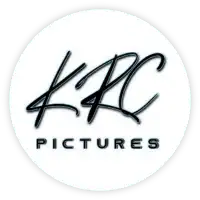LIGHTROOM PRESETS
Lightroom preset is a simple and easy way to customize your picture and give them a perfect look. However there are many websites or apps which provide Lightroom presets but they charge so much money. If you are searching for such type of website which provides Free Lightroom presets then this website is perfect for you. Here you can download 2000+ Lightroom presets free of cost.
Download process of Free Lightroom presets (All presets)
- Click on the preset you want to download.
- Their respective page will open.
- Scroll that page, At last of the page, You will see a Download Button.
- Click on that Download Button.
- You will be Redirected to download page .
- There, you will see again same Download Button.
- Click on that.
- Then, there will show a popup with countdown timer.
- Wait for end of countdown timer.
- After that, there will be Another Download Button named DOWNLOAD FILE.
- Click on that.
- Preset will start download automatically.
DOWNLOAD LIGHTROOM PRESETS FREE

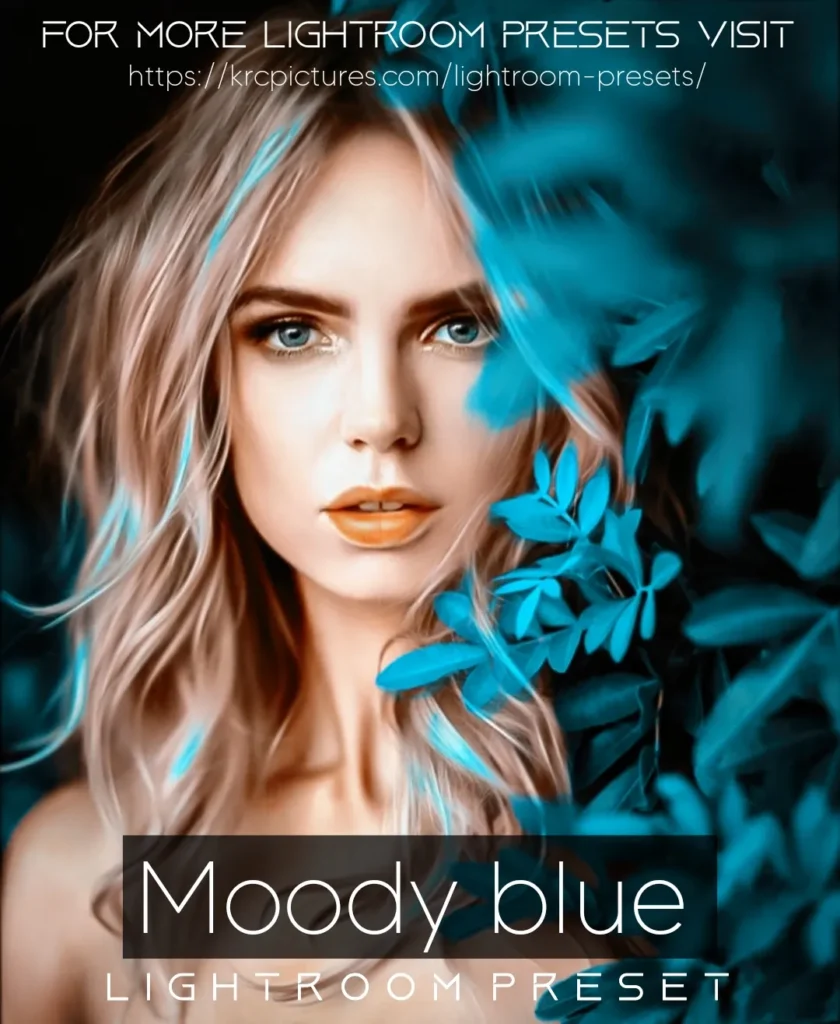




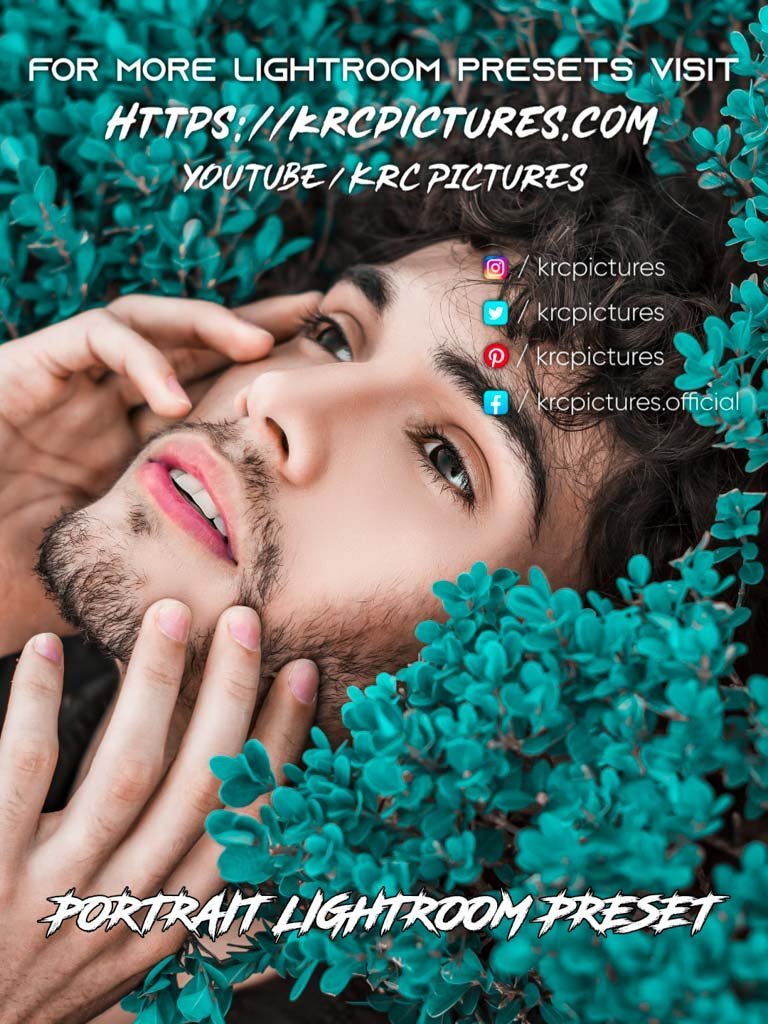







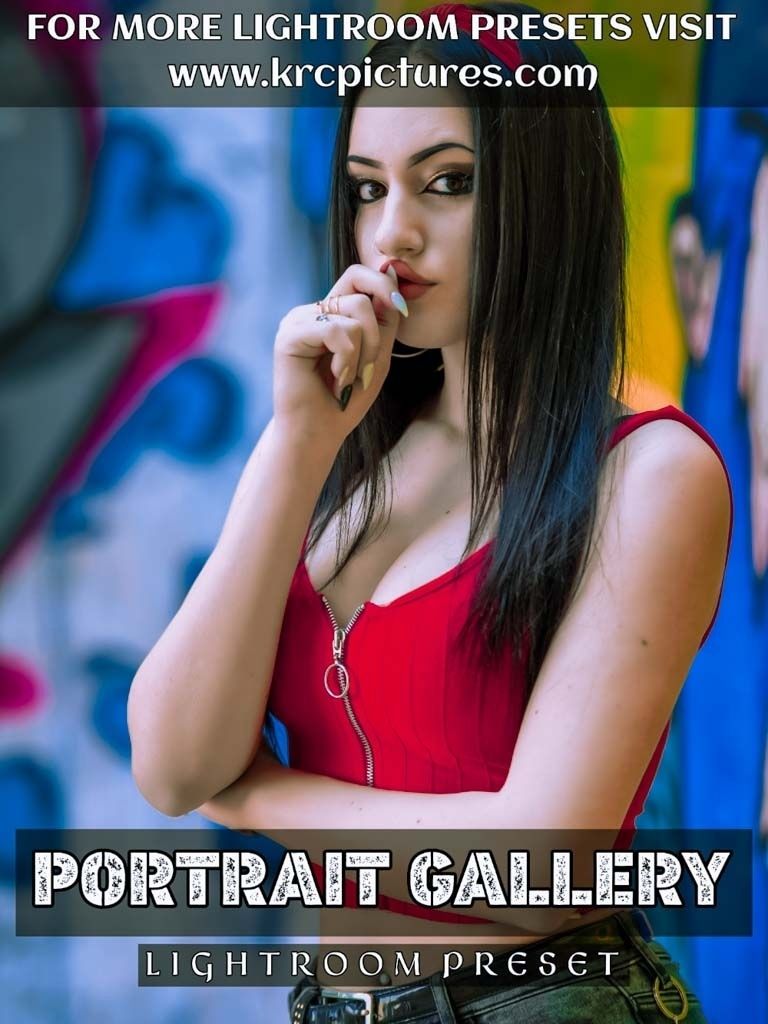




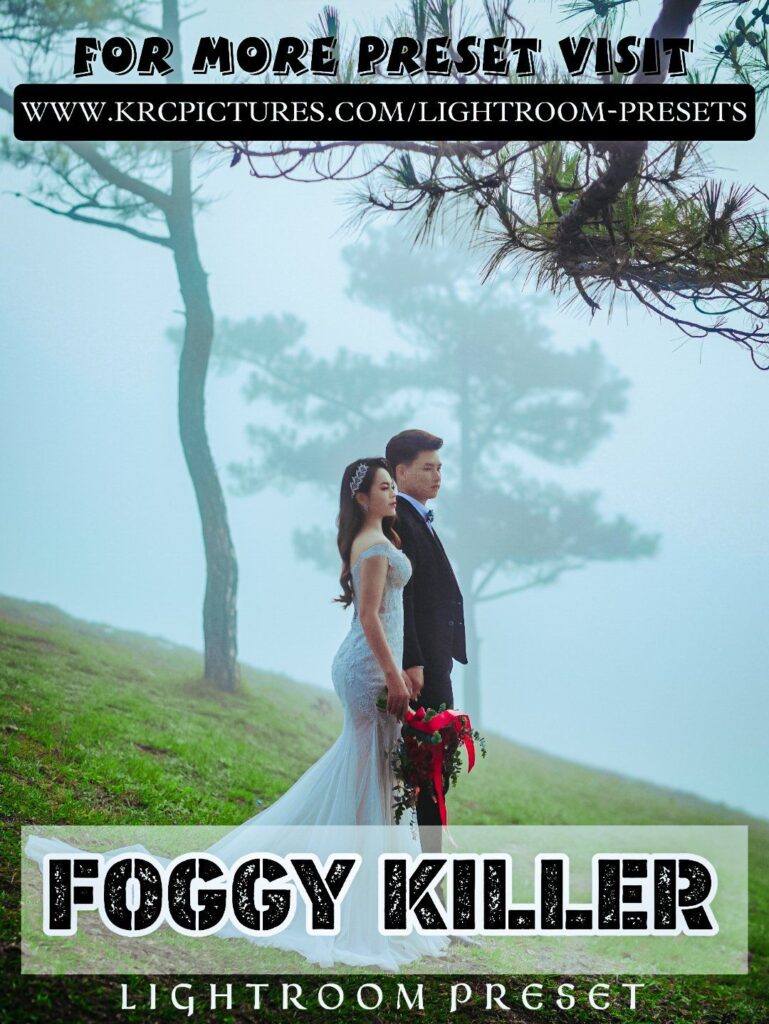


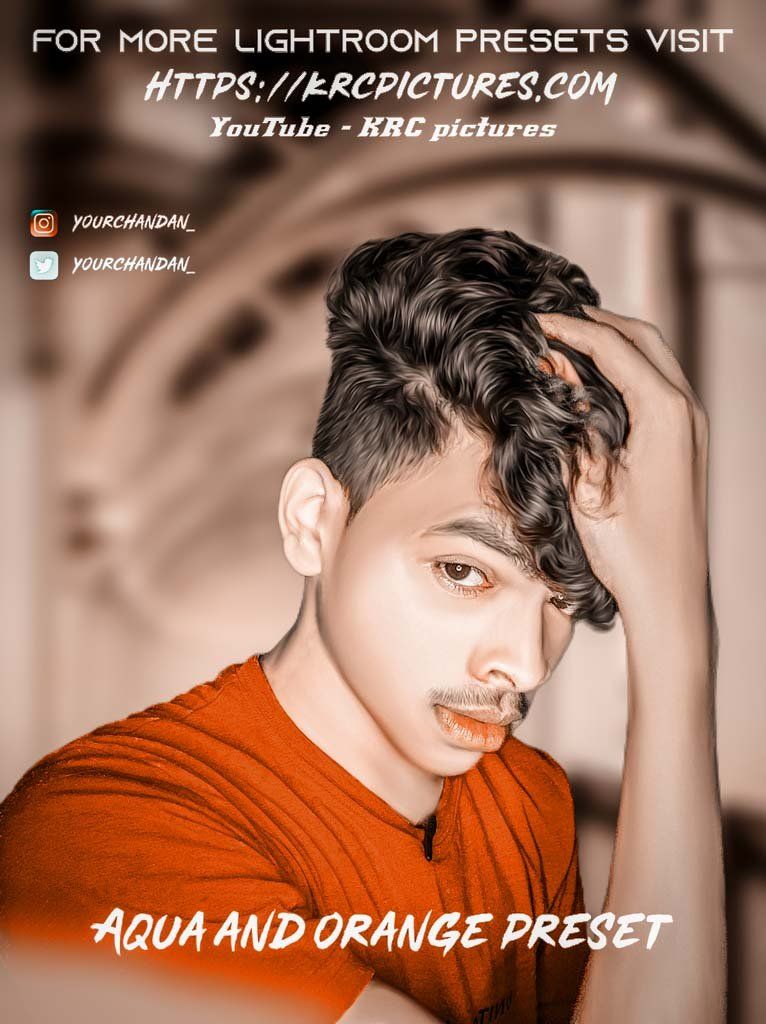
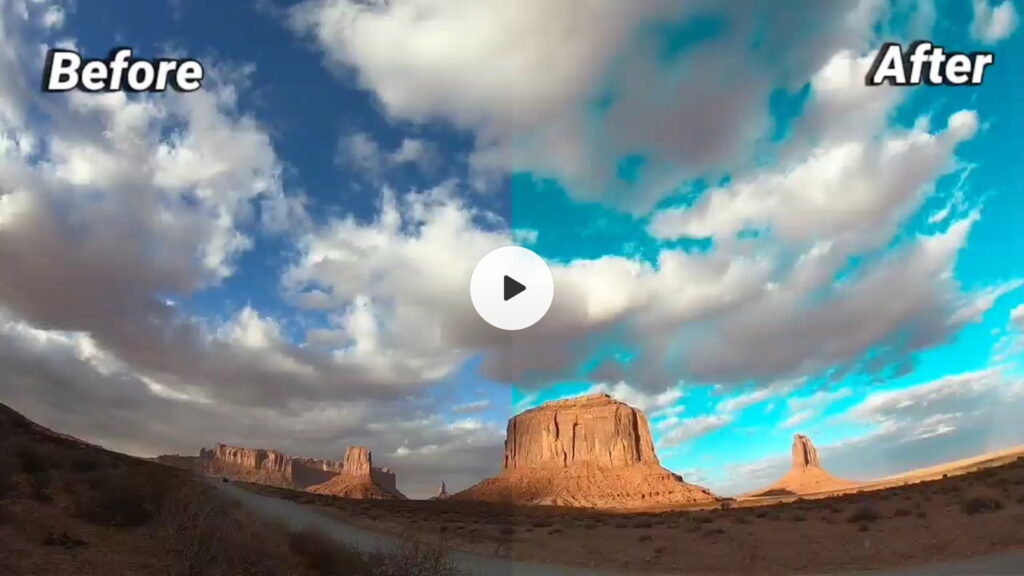

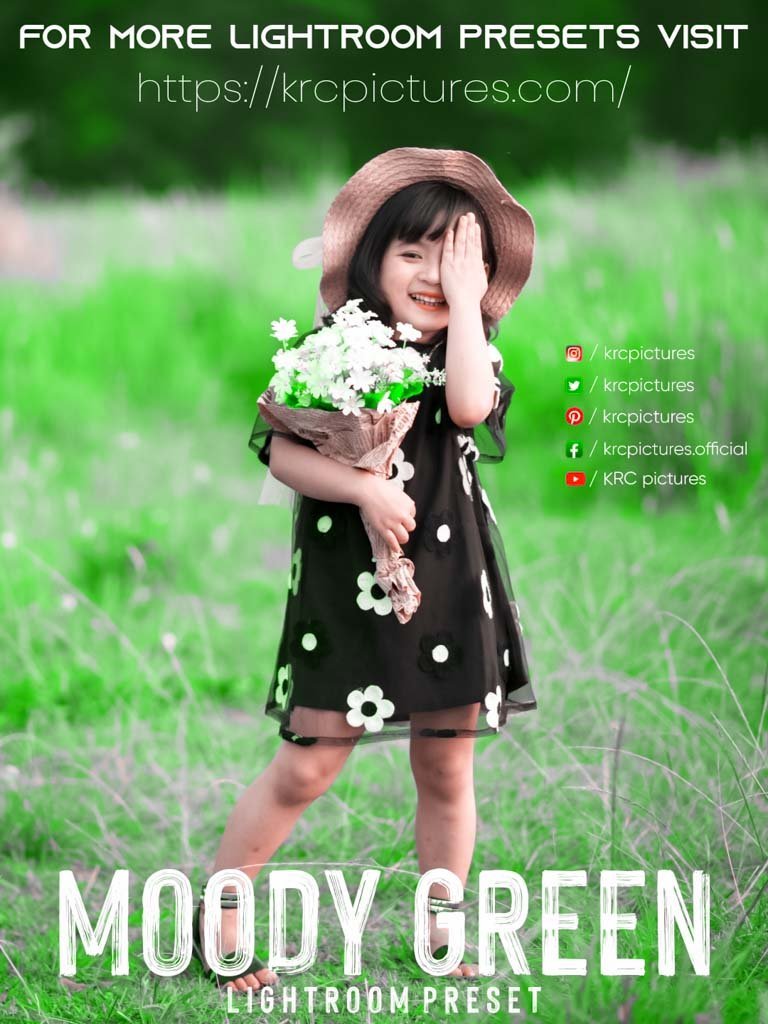
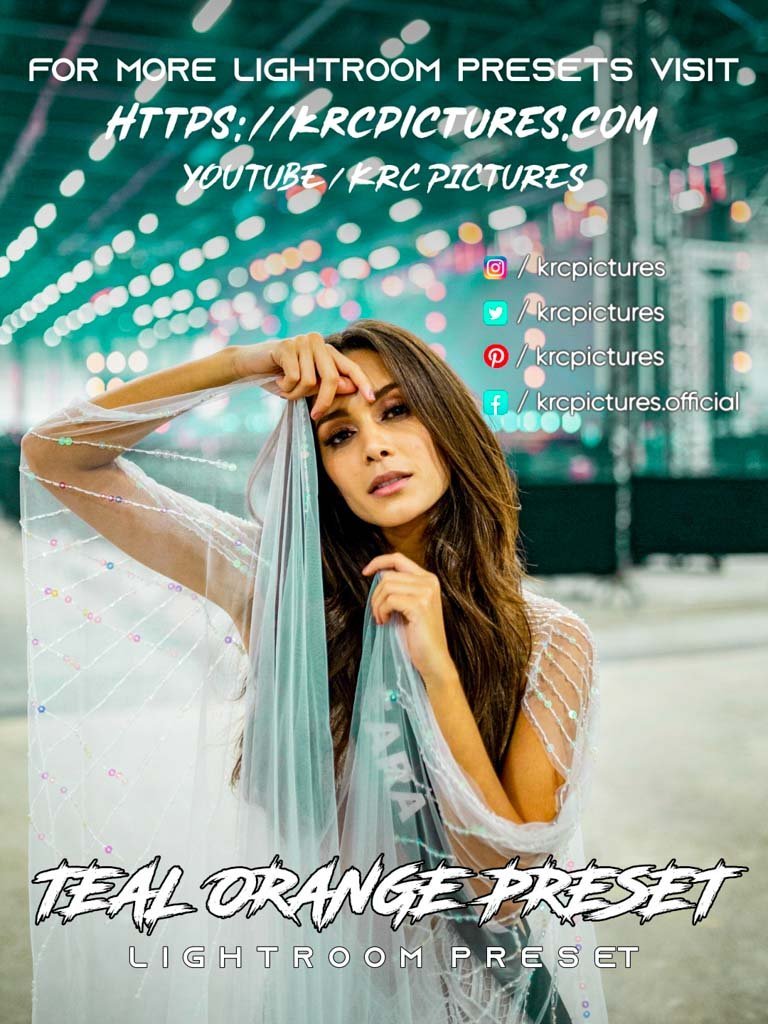

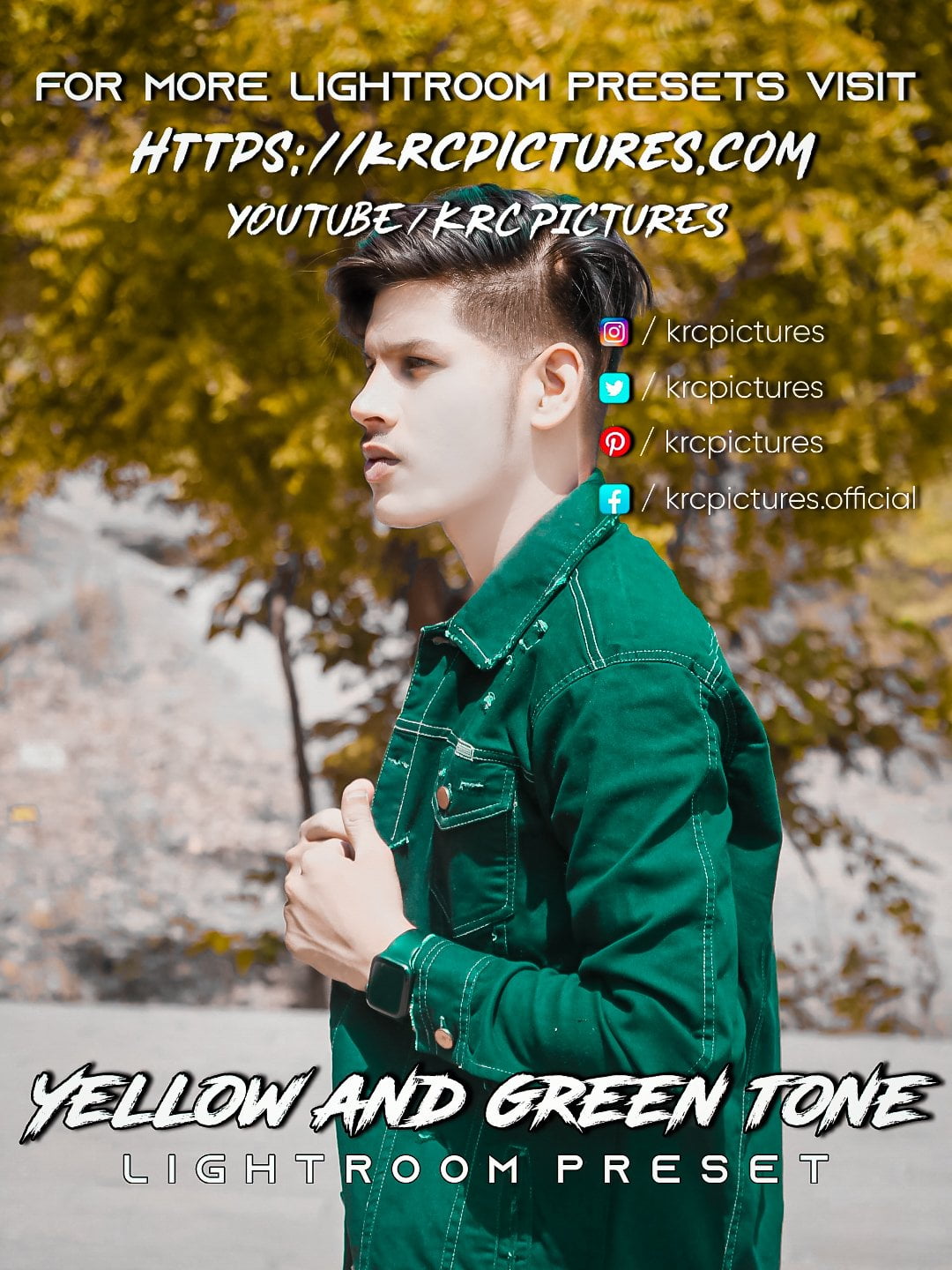


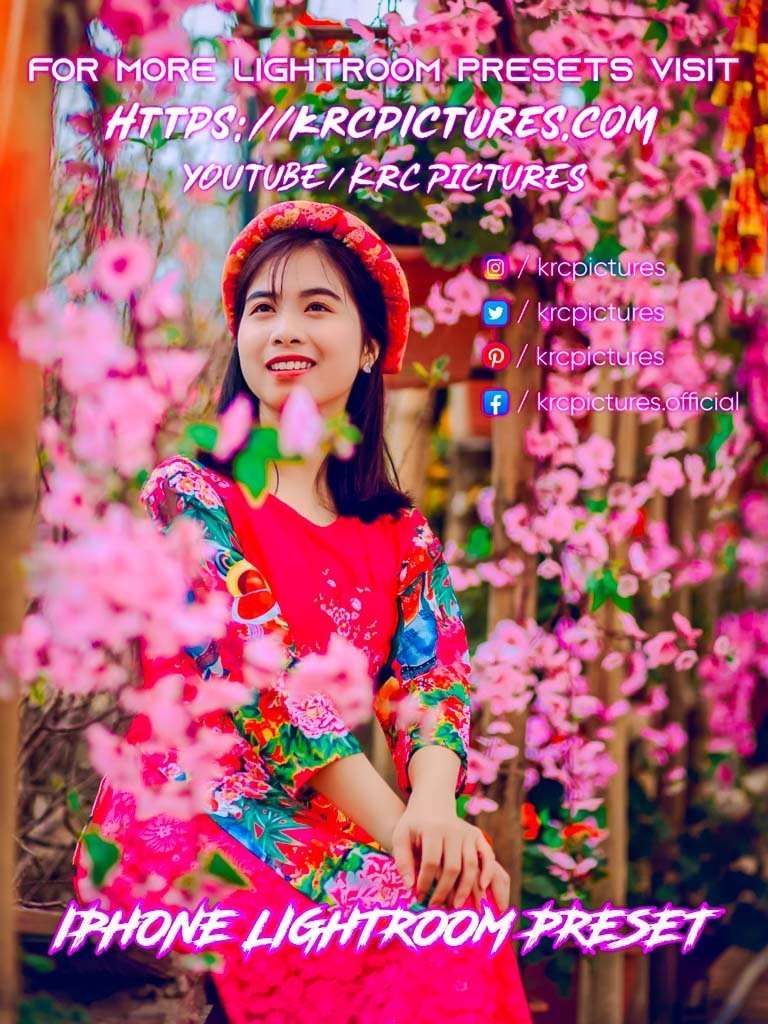





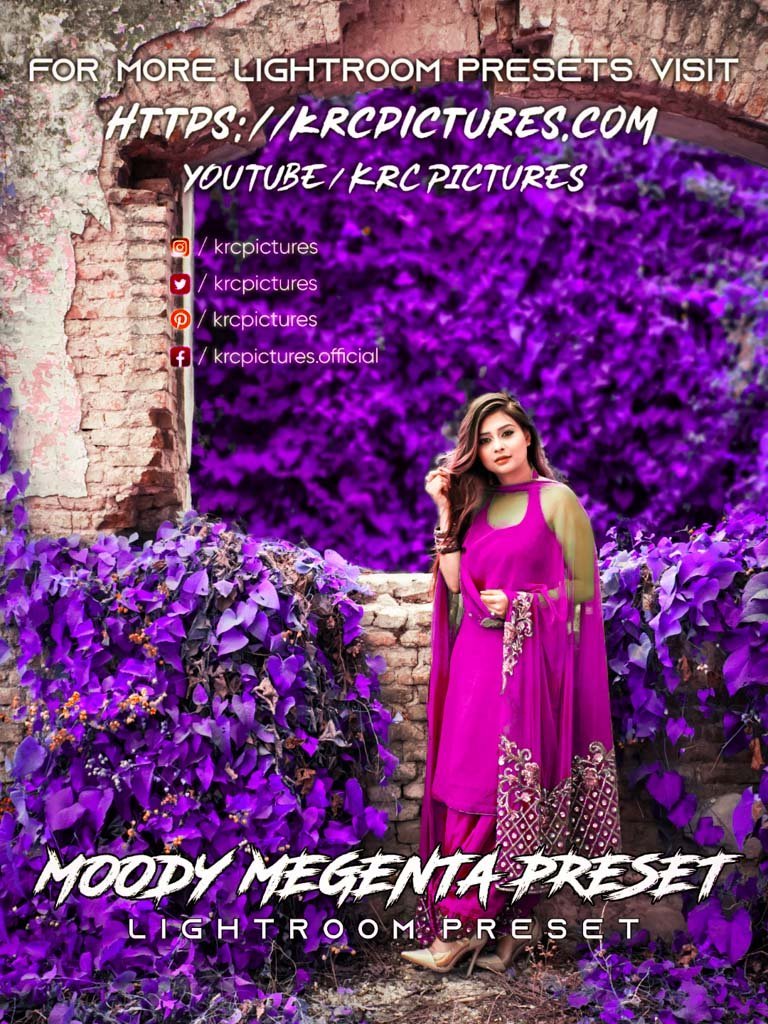


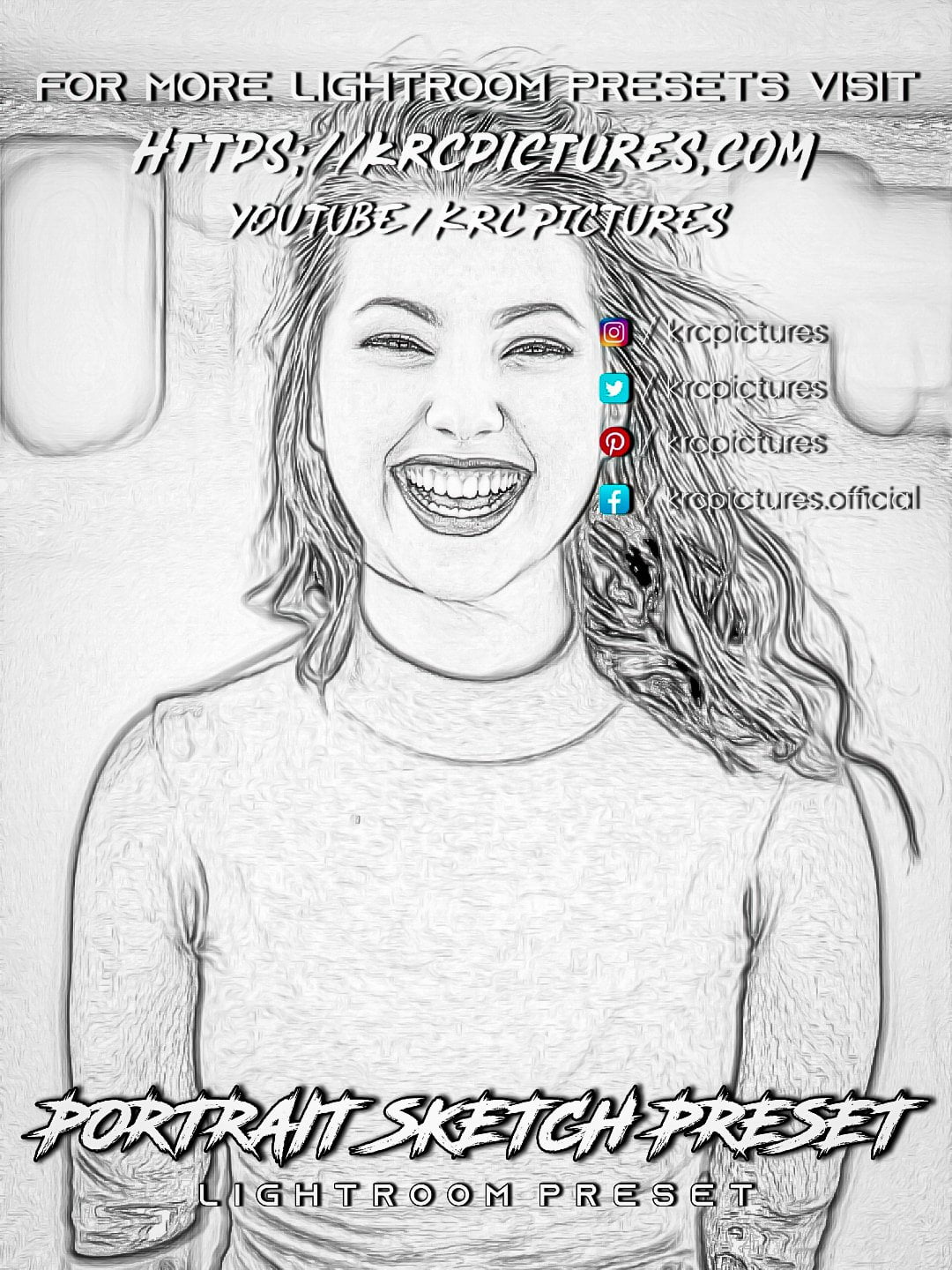



STOCKS
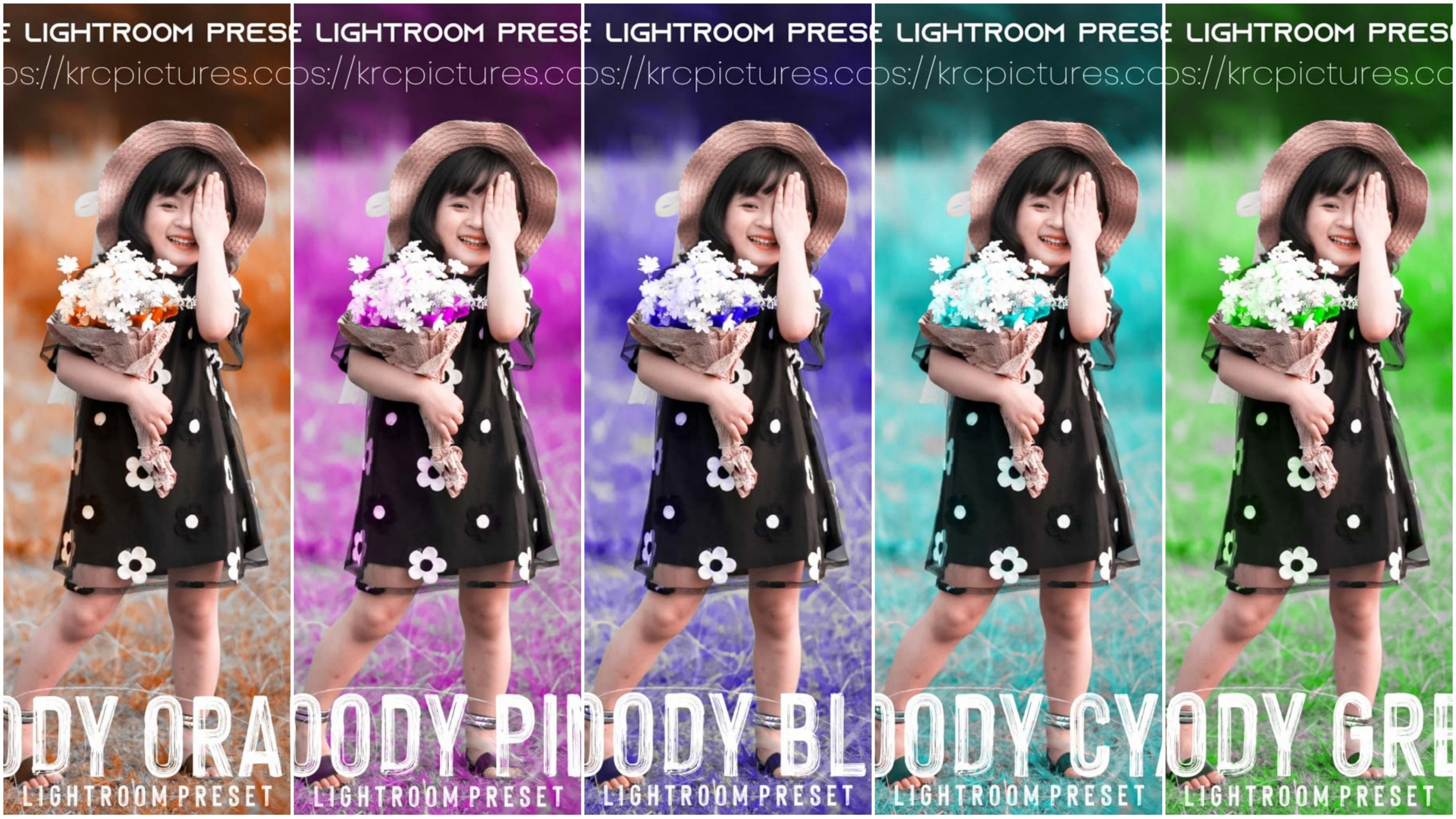


Lightroom preset is a configuration of settings. It is designed to achieve a certain look or style of a picture. You install the lightroom preset into adobe lightroom application and then when you click on a particular preset the pre-determined (pre-set) settings will apply to that picture and your picture will look totally edited. your valuable time will also save by using lightroom preset.
Lightroom preset is a set of some prefix settings. It contains raw information of a picture that can be used for another picture.
When millions of pixels collected together then they form an image. If you want to edit your image then you have to change some basic property (color) of their pixels. And when you change some basic property, that time lightroom preset collects that data and they will use it in another pictures.
You can understand it as a filter. Yeah it’s a filter.
Types of lightroom presets
Lightroom preset comes in two different files.
- DNG file (DNG preset)
- XMP file (XMP preset)
1) DNG preset
DNG preset is a type of lightroom preset which requires copy and paste action. Means you have to copy all settings of preset and paste it on your image.
DNG file is a format of image which contains raw information. The basic difference between dng preset and xmp preset is, dng preset is an image formate and xmp preset is not.
In dng preset you have to copy settings from an image and paste that on another image.
2) XMP preset
XMP preset don’t need any copy paste action. You can access this preset in lightroom preset section in lightroom. The main advantage of this preset over dng file is it takes less time for applying and it’s easy to use.
Creativetacos mobile lightroom presets download
Creativetavos is such type of website which provide amazing Lightroom presets. There you will get both xmp and dng Lightroom presets. Download process of this website is also easy.
Lightroom presets free download from another Website
Lightroompreset.site is another website which provide top level premium Lightroom presets. If you want to download copy paste Lightroom presets (dng preset) free of cost then you should definitely check this out.