Wanna download Aqua and orange preset. It’s easy as slapping your best friend. Don’t mind I’m just kidding. Well yep, you are on lightroom preset site. Where you can find so many paid lightroom presets. Yeah there’s so many presets that are actually paid you have to pay for that preset, if you go to another website. Yes all presets on this website are completely free. You have to pay nothing.
By the way download is easy. You can easily download the preset. Simply click on download button that is below the before and after of preset. After clicking on that button wait for 3-4 second (depends on your internet) then download will start automatically.
If you don’t know much about lightroom preset let me clear ‘What are lightroom presets ” actually.
Lightroom presets?
Lightroom preset is a product of lightroom App but before telling about lightroom presets. I want to tell why you need lightroom App. But before this I wanna tell “what is lightroom app” and why we use it.
What is lightroom App?
Well you might be confuse. I was telling about lightroom app and now I am telling abot lightroom app why?
Hmm… Becouse lightroom preset is a product of lightroom app and if you want to know more about lightroom preset then you must have to lightroom app first.
So lightroom app is a software provided by Adobe. Adobe is popular company which provides software and product related to photography, editing, animation etc…
So lightroom is also on of them. Lightroom App is a software which provides editing features. You can edit pictures in lightroom App. Recently they launched new update which supports video editing too. Mean now you can do both photo and video editing in lightroom.
Lightroom is very popular in photo editing. Even there are so many popular photographer who uses lightroom software for final result of their captured pictures. Also i can personally say lightroom is one of the best software in photo editing. If some other software want to compete lightroom they have to wait some more time.
Basically lightroom provides lights, colors, details and so many tools that are very smooth to use. They also provide so many sub tools like if I’ll say light then their sub tool is exposure, shadow, white, blacks, etc…
I hope you got what is lightroom App and why we use it.
Now we can move to our main question. “What are lightroom presets” actually.
What are lightroom presets?
Hmm well lightroom presets are the combination of so many tools or setting that are application on another pictures so they can look same as lightroom preset.
Suppose you have a picture and you want to edit that picture in dark style and after wasting many hours (depends on your skill) you did. Now you have same type picture and you want to edit that another picture too in that dark style. At that time you can simply copy the all settings from edited picture and paste all copied settings to new picture. That’s it, then your another picture will be edited with same style in a second. First picture that you edited and turned into dark style, that picture we can say lightroom preset.
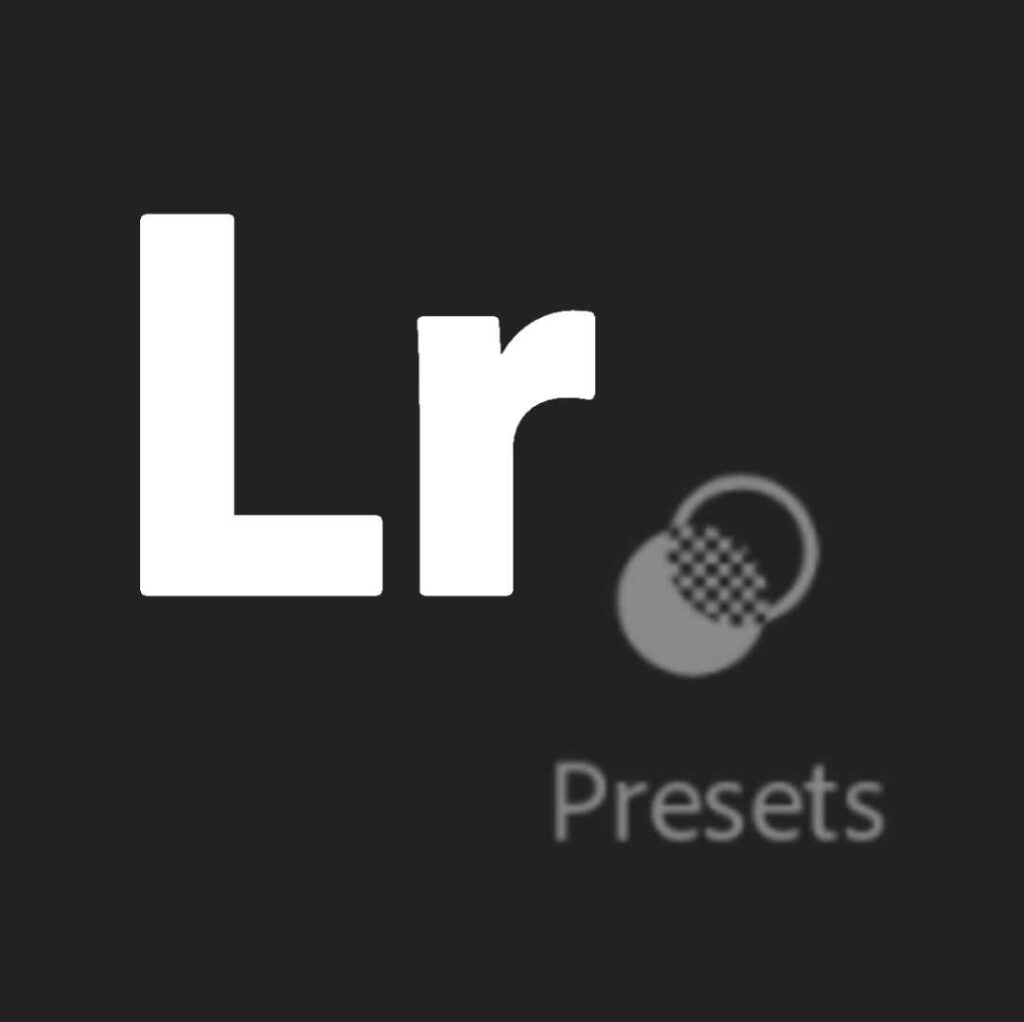
There’re so many professional lightroom preset creators who create lightroom presets. They waste their hours and hours and create lightroom presets. I’m one of them by the way.
But I’m not like others. Many of them sell their hard work. That is totally acceptable. They should sell because there is theirs hour of hours hark work. But I just think about those guys who are not financially independent those who are students right now and they want lightroom presets. They need lightroom presets but they don’t have enough money. How will they do? So that I give all my lightroom presets free of cost. You can download my lightroom presets free of cost.
Types of lightroom presets
There are two type of lightroom presets on the basis of file type.
- DNG
- XMP
1) DNG lightroom preset
DNG lightroom preset is a such type of lightroom preset which preset in an image formate. And we have to copy all setting from image and paste it to our pictures. Basically DNG is image formate which contains raw information of that picture.
DNG preset is a type of lightroom preset which requires copy and paste action. Means you have to copy all settings of preset and paste it on your image.
Generally we use jpg, jpeg and png for image formate that don’t contain any information yeah they do (they contains location, camera model, date, time, etc…) but not the pixel’s information (inside the picture).
DNG file is a format of image which contains raw information. The basic difference between dng preset and xmp preset is, dng preset is an image formate and xmp preset is not.
• How to use DNG preset?
Here’s the process of using dng file of lightroom preset.
- Download dng file of lightroom preset
- Share it in lightroom app
- Open DNG preset (image) in lightroom app
- At the right corner you will see three dot
- Click there
- Then there you’ll see copy setting option
- Click there
- Then click right button [ all settings now copied ]
- Open your pic in lightroom app [ on which you wanna apply preset ]
- Again at right corner you will see three dot click there
- Now there you will see paste setting option
- Click on paste setting
- Boom preset applied successfully.
2) XMP preset
XMP preset don’t need any copy paste action. You can access this preset in lightroom preset section in lightroom. The main advantage of this preset over dng file is it takes less time for applying and it’s easy to use.
• How to use XMP preset?
Here’s the process of using xmp preset of lightroom preset.
- Open lightroom app
- Click on lightroom preset section
- You will see lightroom preset folders
- Click on any folder
- You will see lightroom preset
- Click on that
- Boom preset applied successfully
- Now click on right button and export
But firstly you have to install/import xmp file then it will show in Lightroom app. Here’s the process of installing preset.
- Open lightroom app
- Click on lightroom preset section
- Then click on three dot
- Then click on import preset
- Select xmp file
- Click on select button
- Boom preset imported successfully
Aqua and orange preset
Well, come to this preset “Aqua and orange preset”. Today I’m gonna tell how exactly you can download this preset. Before going to tell the process I want to tell what is aqua and orange preset.
Aqua and orange preset is a demanding preset. It give best out of best result. Atleast try this preset I’m sure you will be amazed after seeing result. Downloading process of this preset is easy.
aqua and orange preset download
Ok you want to download aqua and orange preset. It’s too easy. You can download this preset by clicking one button. Click on a button and this preset will be your.
Top of this page, below before and after, you will see download button. Simply click on that button. Preset will start downloading automatically.
aqua and orange preset image download
If you want to download aqua and orange image (preset). As I said it’s easy. Simply click on download button and this preset will be your.
Top of this page, below before and after, you will see download button. Simply click on that button. Preset will start downloading automatically.
lightroom aqua and orange preset download
Lightroom presets demand now a days are high and if I will talk about “aqua and orange preset”. It’s demanding preset. People are demanding for this preset. If you also want to download this preset. Simply click on download button at the top of this page.
aqua and orange presets
There are many presets available on this website. All presets are free to download. You can download all presets without spending money. One of my favorite is this “AQUA AND ORANGE PRESET”.
You can easily download this preset. Simply click on download button at the top of this page.
orange preset
Mostly skin color is orange. So it’s best for portrait presets. If you want to edit portrait pictures then definitely go for orange preset. You can go with aqua and orange, black and orange, dark orange, red and orange etc presets.
One of them is aqua and orange preset. If you want to download this preset then simply click on download button at the top of this page.
black and orange lightroom preset download
Black and orange is also demanding preset. If you want to download black and orange lightroom preset simply view this page.
Conclusion
If you want to download “Aqua and orange preset”. It’s so simple. Simply click on download button. That is located at the top is this page. Below before and after of the preset you will see a download button. Click on that. Preset will start downloading automatically.
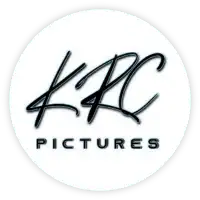




















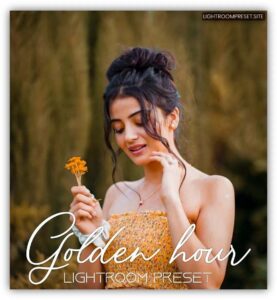

YouTube