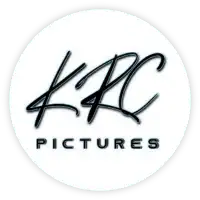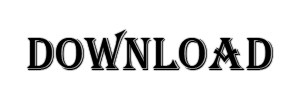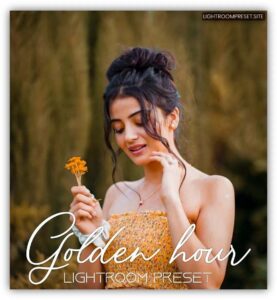Hellow fashion models, how are you? Everything fine. Well, fashion lightroom preset is a preset that everyone wants because nowadays people inspired by models and copy them. They want to create their pictures like s fashion model. If you are one of them please read full post.
You can also turn your normal picture into amazing, for this you can download this preset and apply on your picture.
Are you wondering about lightroom presets?
What is lightroom presets?
I wanna start with what is lightroom preset? So lightroom preset is nothing but collection of some Lightroom tools and Lightroom settings. It contains some raw information that they paste on other pictures.
You can consider it as a filter. Actually it’s filter.
Type of lightroom preset
Basically there’s two type of lightroom preset.
- DNG lightroom preset
- XMP Lightroom preset
Fashion Lightroom preset
Now we can move to the topic how you can download this Lightroom preset? Well it’s easy process. It can be easily download. You have to click on one button then you will have this Lightroom preset.
Free Or Paid presets?
You might thinking, is this lightroom preset has any cost?
Mean you have to pay some money or I’ll give it free? Well, I wanna clear since it is mention in the site discription you will get all presets including paid presets free of cost.
Note : “Paid presets” mean that presets which I used to sell.
You have to pay nothing. You have to simply click on one button and you will have this Lightroom preset.
PRESET PREVIEW
Okay this is the before and after of this Lightroom preset. May be you didn’t like that much but when you will try on your picture you will be surprised with result. You will be amazed. You will get more than your desire result.


Download Fashion Lightroom preset
Follow these steps to download preset.
- Below this you will see download button
- Click on download button
- There will be pop up with countdown shown
- Wait for end of countdown
- Again you will see another download button named Download file.
- Click on that
- Wait 3-4 second
- Preset will start downloading automatically
How to use lightroom presets?
Follow these steps to use preset.
- Download preset
- Share preset in Lightroom
- Open preset in lightroom
- Click on 3 dot at top right corner
- Click on Copy settings
- Click on done [you copied all settings]
- Open your picture in lightroom
- Click on same 3 dot
- Now you will see paste settings option
- Click on that option
- Click on done
- Boom preset applied successfully ??